软件介绍
comic art - 卡通效果图片照片编辑器APP简介
"Comic Art" is Art Photo Editor application that allows you to create "Comic illustration", "Cartoon illustration" and "Graphic novel tone illustration" Style Effect Image from camera, photographs and illustrations easily.
comic art - 卡通效果图片照片编辑器APP亮点
You will be able to create "Comic style illustration", "Cartoon style illustration" and "Graphic novel tone style illustration" from your photo and illustration by using Art Photo Editor app "Comic Art".
If you enjoyed by this App, Im glad.
List of adjustable items
Shadow setting,You can edit the solid fill in the dark areas of the imag,The items that can be adjusted are as follows.
Shadow Area
Shadow Depth,You can adjust the solid density of the imag,The darkness of the darkest part of the photo is constant, and you can adjust the solidness of the middle part from full black to no soli
Tone setting,You can edit the tone applied to the imag,You can set the following 3 types of tones.
Mesh Tone,Adds a mesh tone to the imag,The items that can be adjusted are as follows.
Two type of Tone Area
Mesh Spacing
Mesh Tone,*To save the image with this tone, you need to purchase the Add-on.Adds a mesh tone to the imag,Unlike Mesh Tone 1, no tone is applied to the brightest part of the imag,The items that can be adjusted are as follows.
Dot Tone,*To save the image with this tone, you need to purchase the Add-on.Adds a dot tone to the imag,The items that can be adjusted are as follows.
Tone Area
Dot Size
Outline setting,You can edit the outline of the imag,You can set the following 3 types of outlin
Type,The items that can be adjusted are as follows.
Outline Strength
Outline Width
Type,*To save the image with this outline, you need to purchase the Add-on.It has a finer outline than Type,The items that can be adjusted are as follows.
Type,*To save the image with this outline, you need to purchase the Add-on.It is a outline that looks like ink is bleedin,The items that can be adjusted are as follows.
Color setting,You can edit the color of the imag,You can set the following 3 types of color.
Raw,Use the original photo color as is.The items that can be adjusted are as follows.
Saturation
Posterize,*To save the image with this color, you need to purchase the Add-on.Create an image with the number of colors reduced from the original photo.The items that can be adjusted are as follows.
Color Level
Smoothness
Bicolors,*To save the image with this color, you need to purchase the Add-on.Creates a two-color imag,The items that can be adjusted are as follows.
Hue
How to edit and process images
From the "Camera" button on the upper left of the screen, select the photo or image you want to process or edit. You can select the acquisition destination of the photo/image from the camera and camera roll (photo album).
When the selected image is displayed on the screen, adjust the desired image quality by operating the various setting buttons and editing/processing sliders from the "Shadow", "Tone", "Outline" and "Color" buttons.
After adjusting the image quality to your liking, click the "Save" button and the currently displayed image will be saved in the "Camera Roll".
A full screen advertisement will be displayed when the save is complete. You can hide this ad by purchasing the Add-on.
About in-app advertising
In the app, a banner ad is displayed at the bottom of the photo editing screen, and a full ad is displayed when the image is save
These ads can be hidden by purchasing the Add-on.
Comic Art - 卡通效果图片照片编辑器 V2.2更新日志
Support iOS1









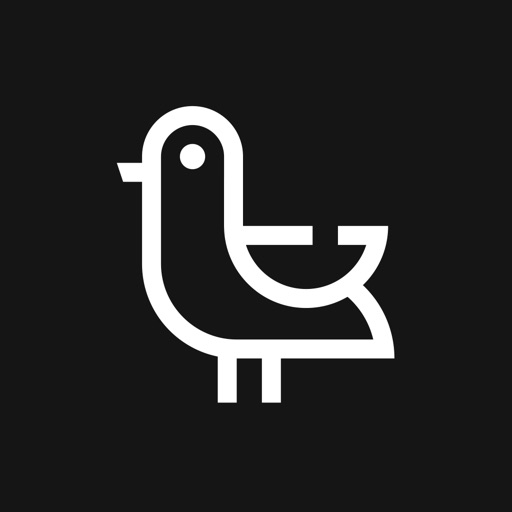







发表评论 取消回复